
So here’s the update on my Shadowrun Character WIP. I got some help by Sr Quixote on DA [here] and was able to figure out I messed up the values so lots of tweaking. I gotta say that this image is much less unsaturated on my tablet than on my old laptop (which I’m typing this on). Either it was poorly compressed into a .png file vs the .riff Painter file or this old laptop screen is having trouble with the color (probably both). I’ll try to boost up the saturation in the lighting later and see if it starts to look better there. But this image is much more grainy than the original file as well…. I’ll fiddle with the image exports and see if I can fix that too.
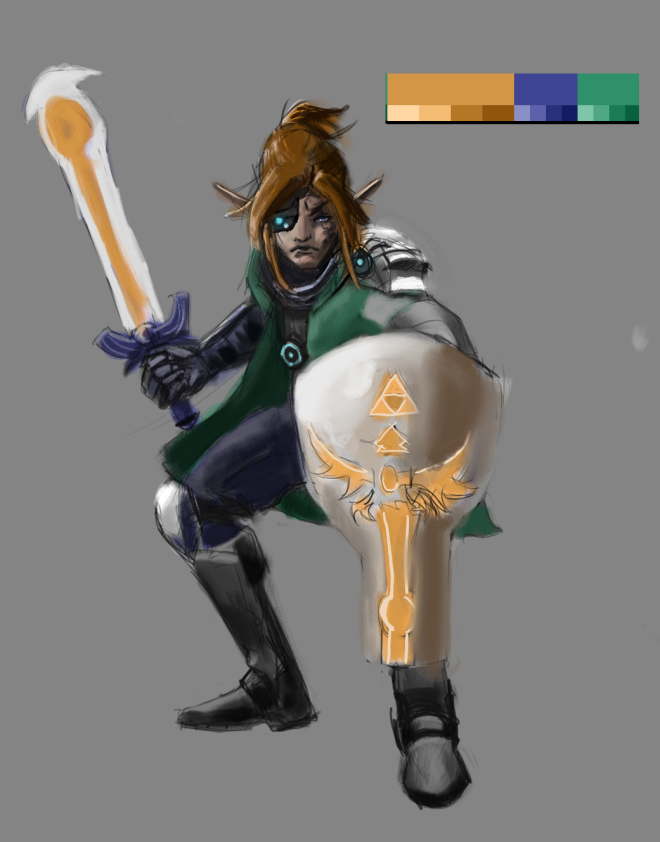
This was just a test trying to figure out how to work with the limited color palette. It’s a cyberpunk version of Link from The Legend of Zelda. I tried to keep it colorful and it doesn’t look half bad. I added my Black and White file to show my values that I’ve been working on my values. I actually normally have a black and white underpainting before adding color, but when I add color it seems like I’m always seem to mess up the values. I keep rewatching Sycra’s video on value and color [here] but it seems I’m not getting it completely. Just gotta keep trying I guess. This is also a play at having a anime style as well, been a while.

